In 2025, Telegram Ads remains one of the most promising digital advertising tools, offering businesses a unique opportunity to reach highly engaged audiences. With over 950 million monthly active users, Telegram provides a rich ecosystem for brands to grow their visibility, drive conversions, and interact with users through various ad formats.
In recent years, businesses around the world have been actively mastering promotion on this platform. And if earlier the only way to launch an advertising campaign in Telegram was to buy promotional posts from channel owners and chat bots, then recently the messenger launched an official platform for targeted advertising.
Why Choose Telegram Ads For Your Business?
Telegram Ads enables businesses to display sponsored messages in both public and private channels, as well as bots. To be eligible, a channel must have at least 1,000 subscribers, while a bot requires over 1,000 monthly active users. These concise, text-based ads are capped at 160 characters and feature a call-to-action button, directing users to a channel, website (this feature is not available in all countries.), mini app, chatbot, or business profile.
Industries That Benefit Most from Telegram Ads:
Telegram Ads provide businesses across various sectors with a powerful tool to reach their target audience. The industries that stand to gain the most include:
- Fintech
- Blockchain
- Cryptocurrency
- Gaming
- Mobile Apps
- Software Development
- Real Estate
- FMCG
- E-commerce
- Travel & Tourism
- Education
- Lifestyle & Wellness
Telegram Ads are available in more than 12 languages, including English, Chinese, Russian, Spanish, Turkish, Serbian, Vietnamese, Indonesian, Korean, Italian, Portuguese, and Farsi, ensuring a global reach for advertisers.
Telegram Ads Formats
As previously mentioned, standard Telegram ads are short text-based messages that appear in public or private channels and bots. However, you can enhance them with additional elements to make them more engaging and visually appealing:
- Emojis – Add emojis to make your ad more expressive and attention-grabbing.
- Custom Emojis – Use Telegram’s custom emojis to personalize your ad and make it stand out. These unique emojis can be generated through bots: simply enter an emoji into the bot, receive a special code, and insert it into your ad campaign.
- Profile Images – Incorporate the profile image of your channel, bot, mini app, or personal account to create a sense of authenticity and brand recognition. If you’re promoting a website, you can upload any relevant image of your choice.
- Images & Videos (not available in all regions) – Enhance engagement by complementing your message with visuals. Including images or videos can significantly boost click-through rates by making your ad more dynamic and compelling.
Keep in mind that available ad formats and user destinations depend on your Telegram Ads account type, region, and industry. For instance, the option to include images and videos is currently exclusive to Euro ad accounts.
Contact us if you need advice on the Telegram Ads platform capabilities in your region.
How to Get Access to Telegram Ads
Euro cabinet (has more features, but available only in some regions)
There are two main ways to access Telegram’s advertising platform:
1. Direct Access
Businesses with large budgets (starting from $10,000 in some cases) can apply for direct access to Telegram Ads Manager and launch campaigns without intermediaries.
2. Via Authorized Resellers
For smaller businesses using a third-party agency or Telegram reseller can help streamline the process, often with lower entry costs ($500+)
Ton - cabinet (has less features, but available all over the world)
Registration is free and automatic.
Below in the article we will show you how to register yourself
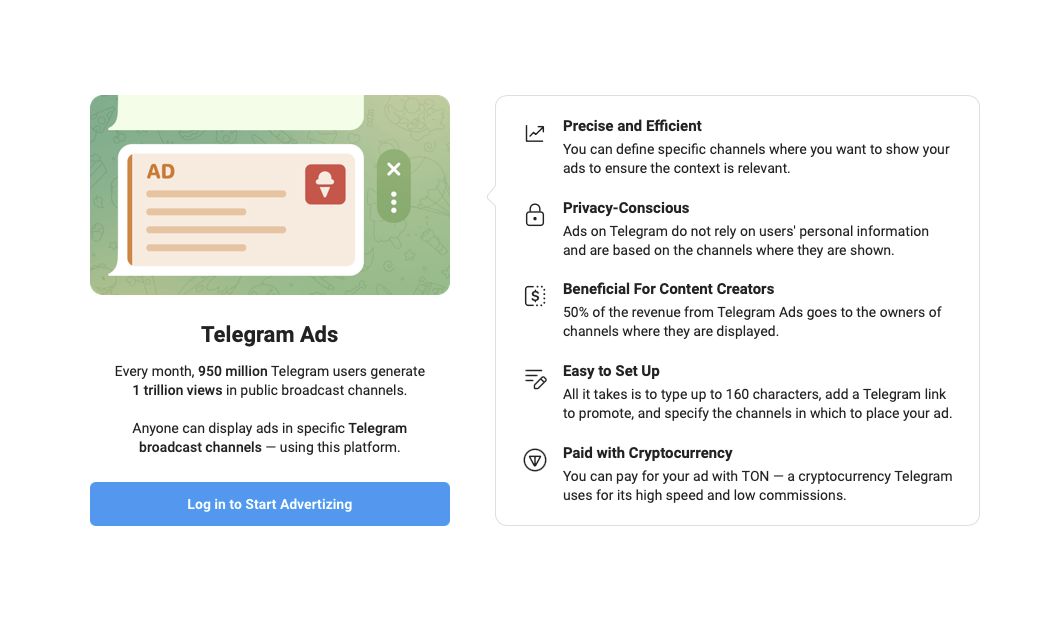
Step 1: Access the Telegram Ads Platform
Go to the Telegram Ads Platform and log in using the phone number linked to your Telegram account. A verification message will be sent to your Telegram app—confirm it to proceed.
Step 2: Select Your Advertising Account Type
Once logged in, choose the type of account that best suits your needs:
- Personal Account – Ideal for individuals and small businesses.
- Organization Account – Designed for companies, large brands, or Telegram channels running multiple campaigns. This option provides better campaign management and delegation tools.
Step 3: Complete Your Advertiser Profile
Before launching ads, fill out the necessary profile details:
- Full Name
- Email Address
- Phone Number
- Country & City
- Advertiser’s Legal Name (optional for businesses)
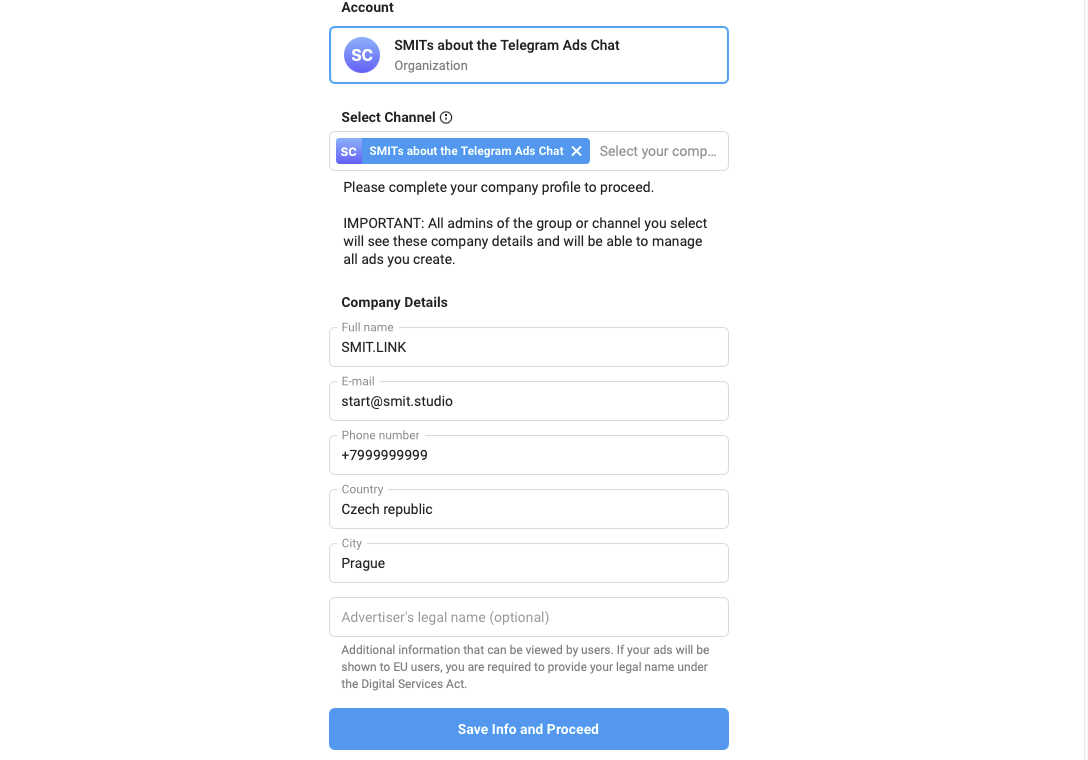
After entering the information, click "Save Info and Proceed" to continue.
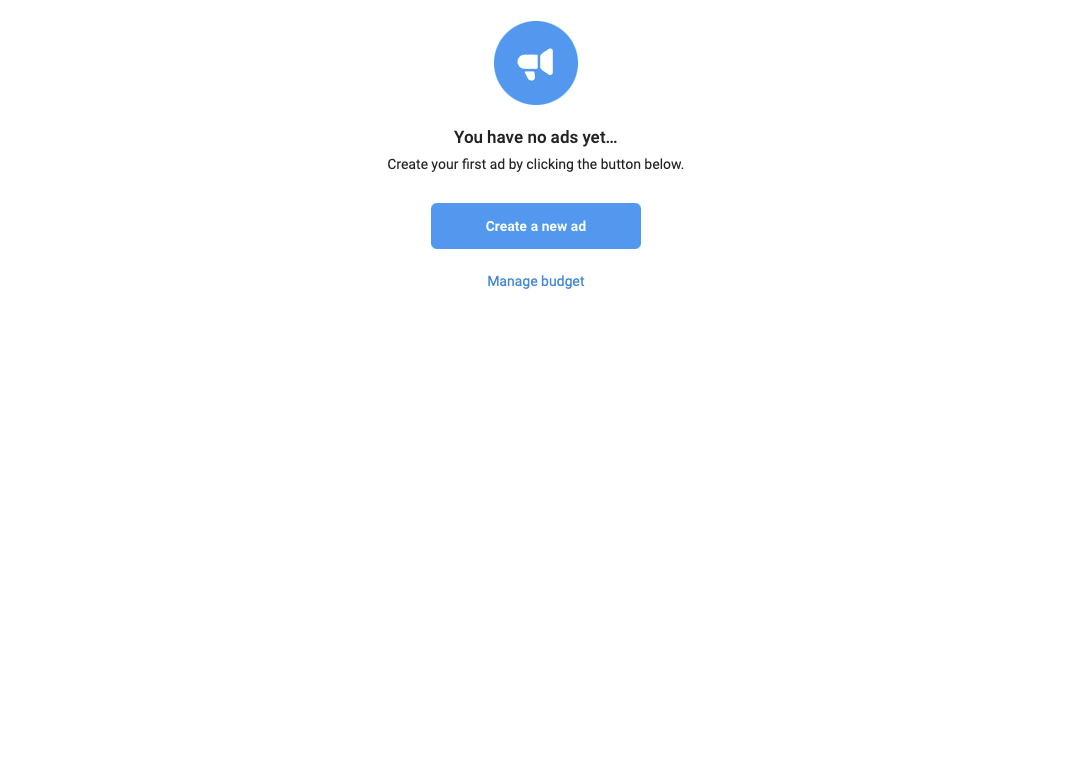
Step 4: Create Your First Telegram Ad
Now it’s time to set up your ad. Click “Create a New Ad” and input the following:
- Ad Title – A concise, attention-grabbing headline.
- Ad Text – A compelling message within the 160-character limit.
- Destination URL – A link to your Telegram channel, post, or bot.
- Target Channels – Select the Telegram channels where your ad will appear.
- Daily View Limit Per User – Set how many times an individual user will see your ad per day (1–4 times).
- Budget – The minimum Cost-Per-Mille (CPM) is 0.1 Toncoin (~$0.5 per 1,000 impressions).
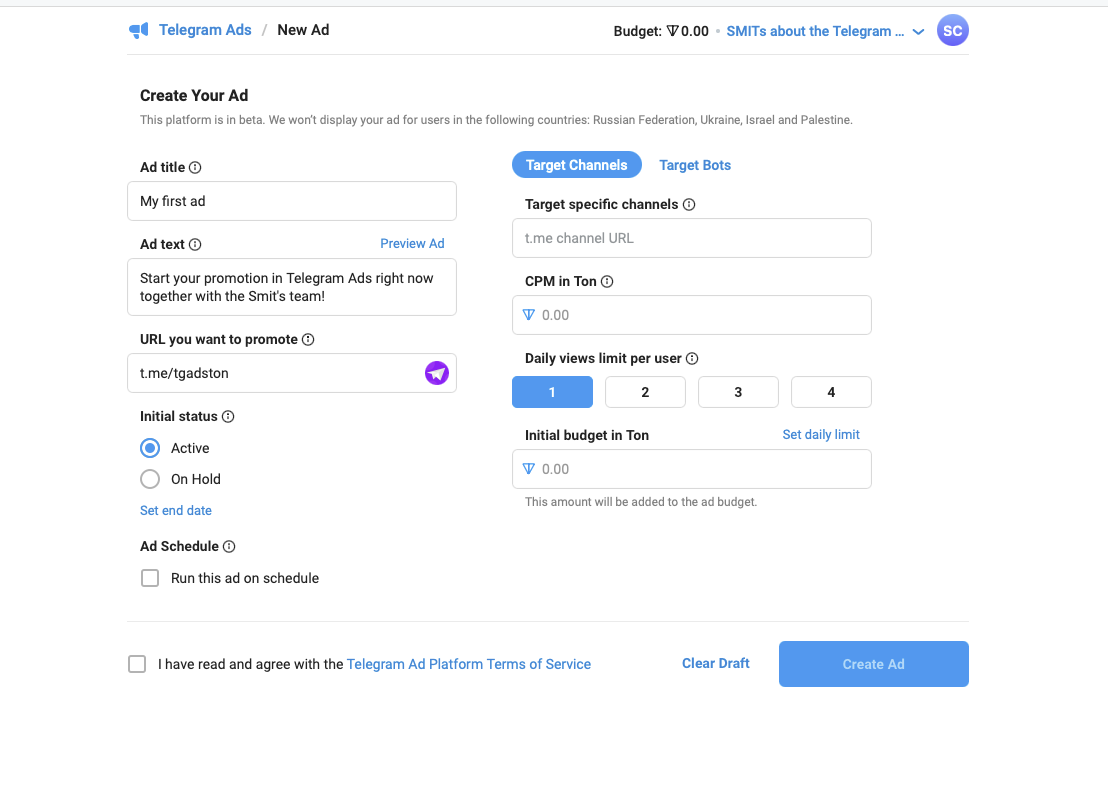
Step 5: Define Your Budget and Bidding Strategy
Telegram Ads operates on a CPM (Cost Per 1,000 Impressions) model. Set your bid based on how much you’re willing to pay per 1,000 views. A higher bid increases your chances of better visibility.
💡 Tip: Start with a moderate bid and adjust based on campaign performance.
Step 6: Target the Right Audience
To maximize ad effectiveness, use Telegram’s targeting features:
- Interest-Based Targeting – Reach users active in specific Telegram groups and channels.
- Behavioral Targeting – Target users based on their engagement patterns.
- Custom Audiences & Retargeting – Reconnect with users who have interacted with your brand before.
Step 7: Schedule and Launch Your Campaign
Set a schedule to optimize ad performance. Options include:
- Running ads continuously or scheduling them for specific time slots.
- Setting campaign start and end dates.
- Adjusting daily spend limits for better budget control.
Once everything is configured, click "Launch Campaign" to go live.
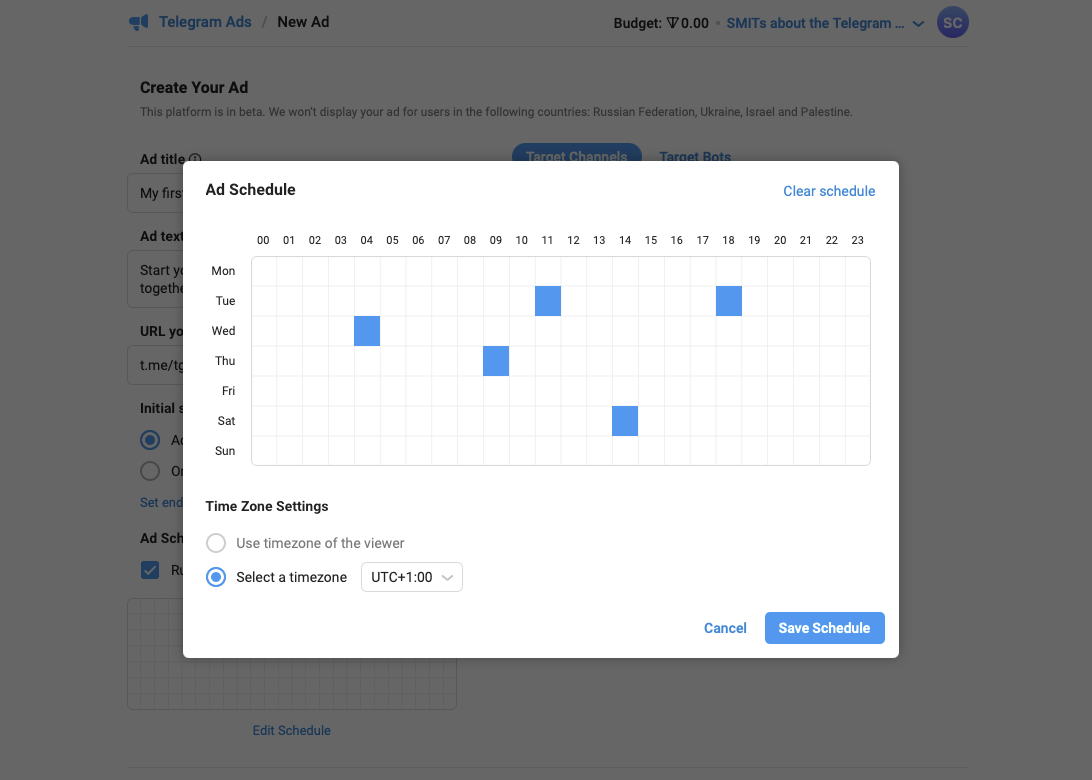
Step 8: Monitor and Optimize Performance
After launching, track your ad’s performance using Telegram’s analytics tools:
- Click-Through Rate (CTR) – Measures how many users engage with your ad.
- Engagement Rate – Tracks user interactions such as clicks and conversions.
- Cost-Per-Acquisition (CPA) – Helps assess the return on investment.
- Best Performing Channels – Identifies the Telegram channels driving the highest engagement.
Consistently monitor results and refine your campaign by adjusting targeting, creatives, and bid strategy for optimal performance.
Ready to kick off your campaign on Telegram? Leave your request here, and we’ll answer all your questions in detail while helping you launch your promotion quickly and effectively!
